Trading
Adding a Wallet
If you do not have a Solana wallet yet, you can use Brave, Phantom, or Solflare.
Connecting your Wallet
After you have a wallet, you can connect it by pressing the "Connect Wallet" button in the top right corner.
Sending Tokens
You will need SOL in your Solana wallet to start trading. You can buy SOL directly on the Solana network or transfer SOL from other chains or exchanges.
Swaps
GMX-Solana supports both swaps and leverage trading. For swaps, click on the "Swap" tab on the Trade page, this will open the interface to swap tokens.
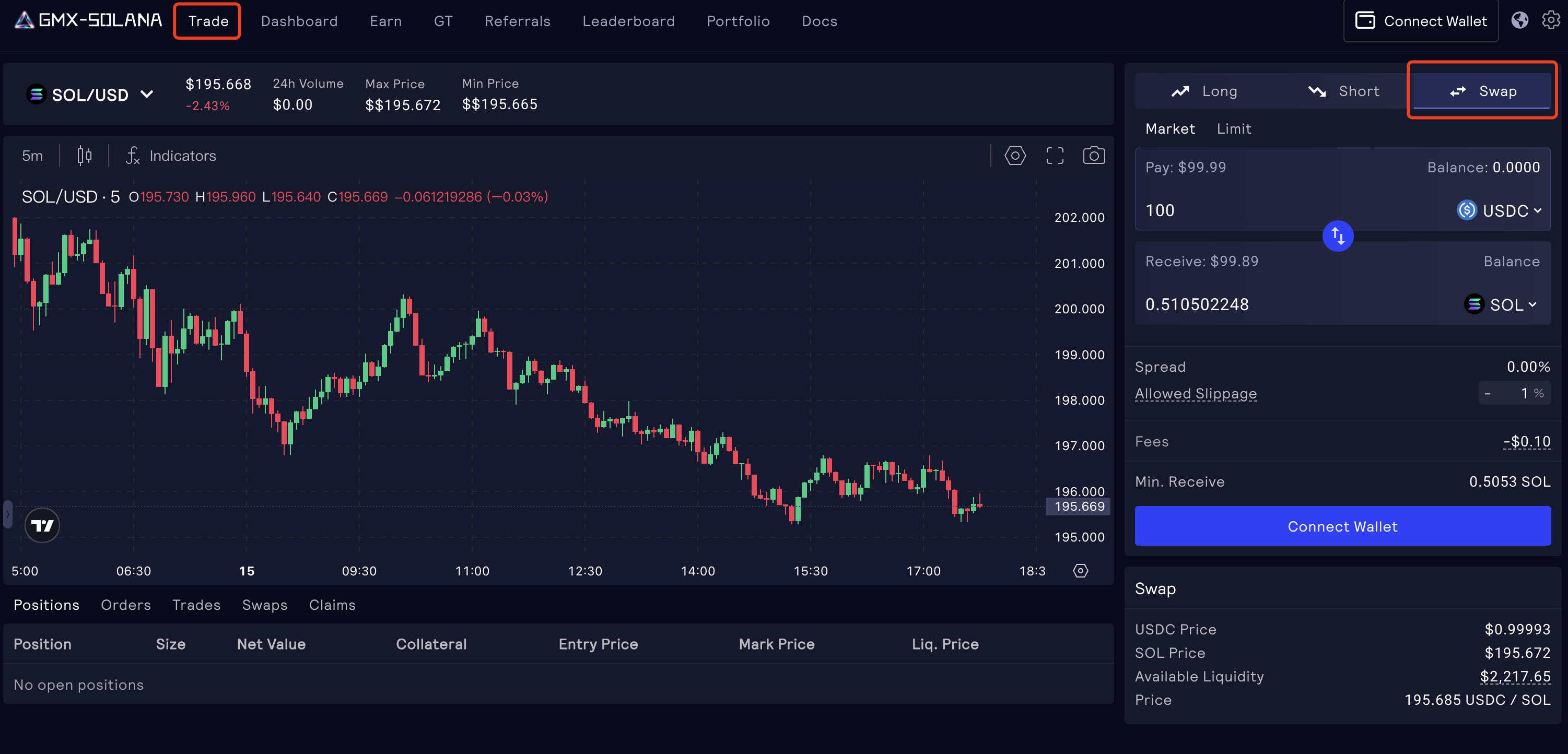
Opening a Position
Step1: Choose a Side
Click on "Long" or "Short" on the Trade page depending on which side you would like to open a leverage position on.
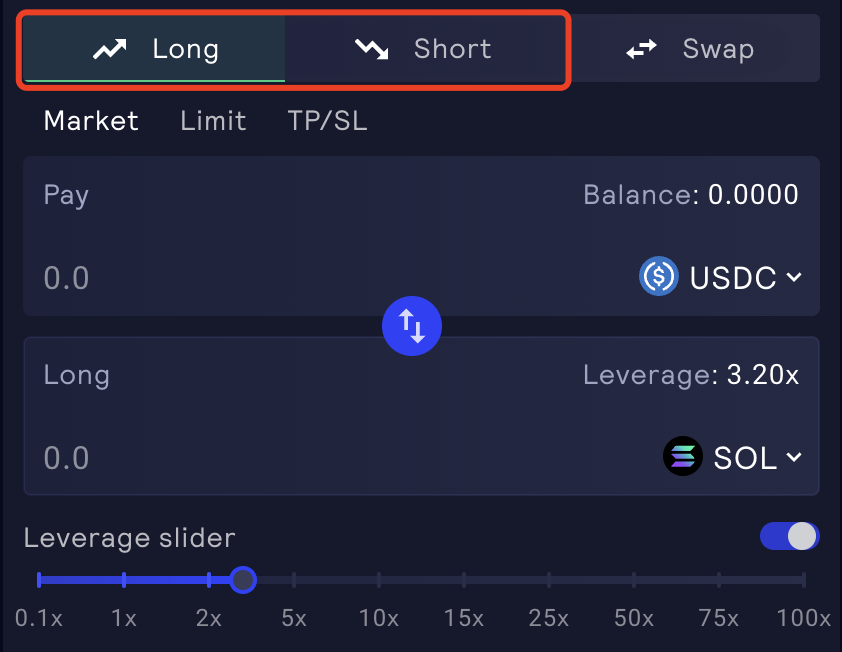
Long position:
- Earns a profit if the token's price goes up
- Makes a loss if the token's price goes down
Short position:
- Earns a profit if the token's price goes down
- Makes a loss if the token's price goes up
After selecting your side, key in the amount you want to pay and the leverage you want to use.
Step2: Select a Market
You can select a market by changing the token that you'd like to Long or Short.

Step3: Select a Pool
Multiple pools may be available for your selected market, for example, there may be a single pool and a balanced pool for BTC / USD market. You can select which pool you'd like to trade in depending on which collateral you prefer to be backing your positions.

Step4: Select a Collateral
Multiple types of collateral may be available for your selected market, for example, in the WSOL-USDC market, you can choose whether your position's collateral is stored as WSOL or USDC.
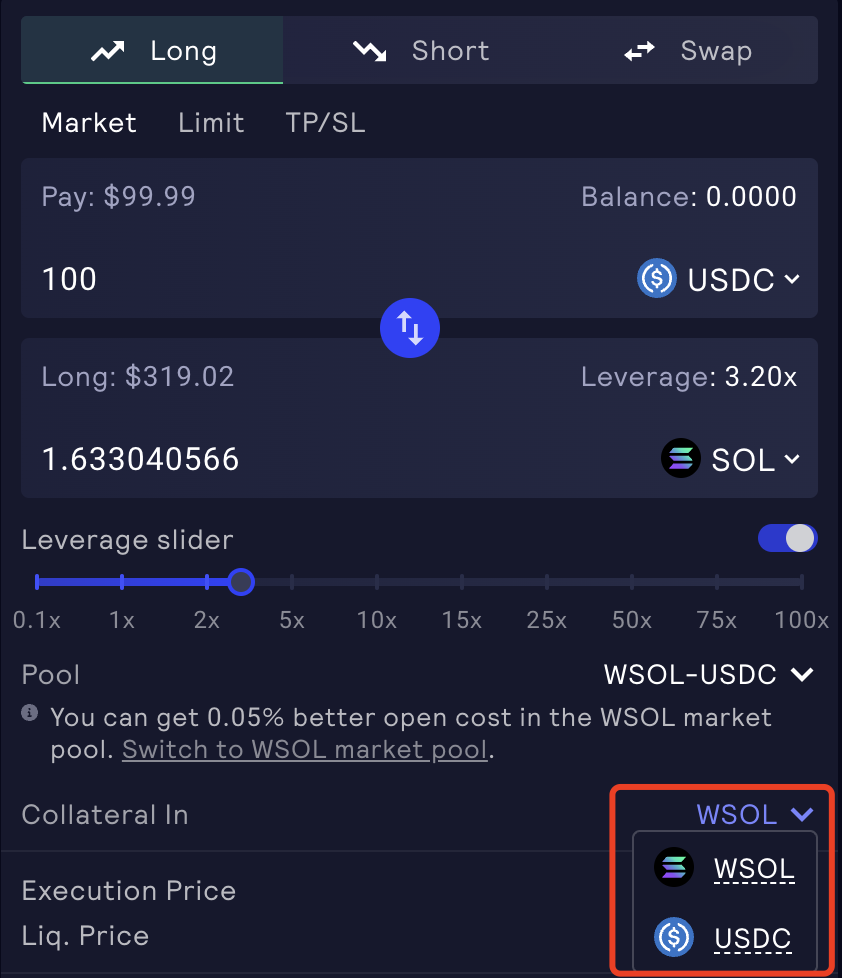
Examples of how this could be used:
-
Long SOL with SOL as collateral: You would have be long SOL from your long position as well as from your SOL collateral. It is possible to e.g. open a 0.1 SOL long position for a small amount of SOL while using 1 SOL as collateral for a total of 1.1 SOL exposure.
-
Long SOL with USDC as collateral: You would be long SOL only from your long position. This could be useful if switching frequently between longing and shorting.
-
Short SOL with SOL as collateral: This could be useful for delta neutral strategies to earn funding fees. For example, if funding is such that longs pay shorts, then a 1 SOL short position could be opened with 1 SOL as collateral.
-
Short SOL with USDC as collateral: This could be useful if switching frequently between longing and shorting.
Note that if opening a long position with a non-stablecoin as collateral, your liquidation price may change as the price of your collateral changes.
Step5: Set Max Leverage
The max allowed leverage of a pool will decrease as the total open interest of the pool increases, this is to guard the pool against gaming of price impact using high leverage positions. This mainly affects markets with less liquidity but can affect high liquidity markets if the open interest is very large. The interface will show a warning if the max allowed leverage will be exceeded. Note that this only affects opening / increasing of positions, it will not affect positions that have already been opened. For closing / decreasing of positions, if the max allowed leverage would be exceeded when decreasing a position then the order can still be executed, but the collateral within the position would not be reduced.
Managing Positions
After opening a trade, you would be able to view it under your Positions list, you can also click on "Edit" to deposit or withdraw collateral, this allows you to manage your leverage and liquidation price.
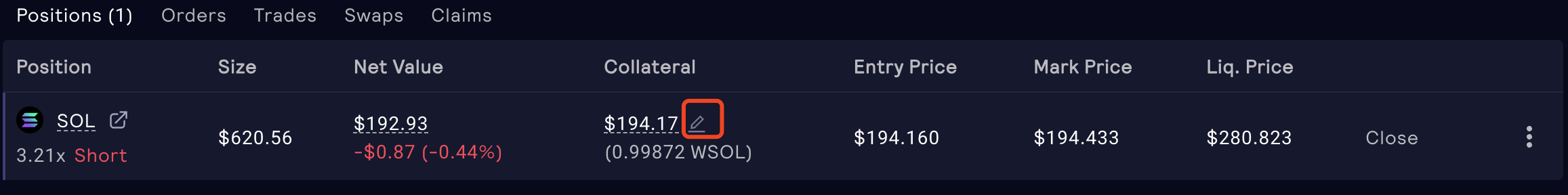
Closing a Positions
You can close a position partially or completely by clicking on the "Close" button in the position row. Closing a position will realise pending profits / losses proportional to the percentage of the position that is closed. For long positions, profits are paid in the asset you are longing, e.g. if you long SOL your profits will be in SOL. For short positions, profits will be paid out in the same stablecoin that you used to open the position, e.g. USDC or USDT. You can customize the token to be received by changing the "Receive" token in the "Close Position" menu. Note that this may perform a swap from your profit token to the token you select if needed, the swap fees will be shown in the "Close Position" menu.
Limit Orders
Limit orders can be created by selecting the "Limit" option after selecting whether you would like to open a long or short. After creating a limit order, it will appear in under the "Orders" tab, you can edit the order and change the trigger price if needed. Note that limit orders are not guaranteed to execute, this can occur in a few situations including but not exclusive to:
- The mark price which is an aggregate of exchange prices did not reach the specified price
- The mark price was reached but there may not be sufficient liquidity to execute the order
- The mark price was reached but executing the order would result in a position which exceeds the current max leverage
- The mark price was reached but the max allowed leverage would be exceeded
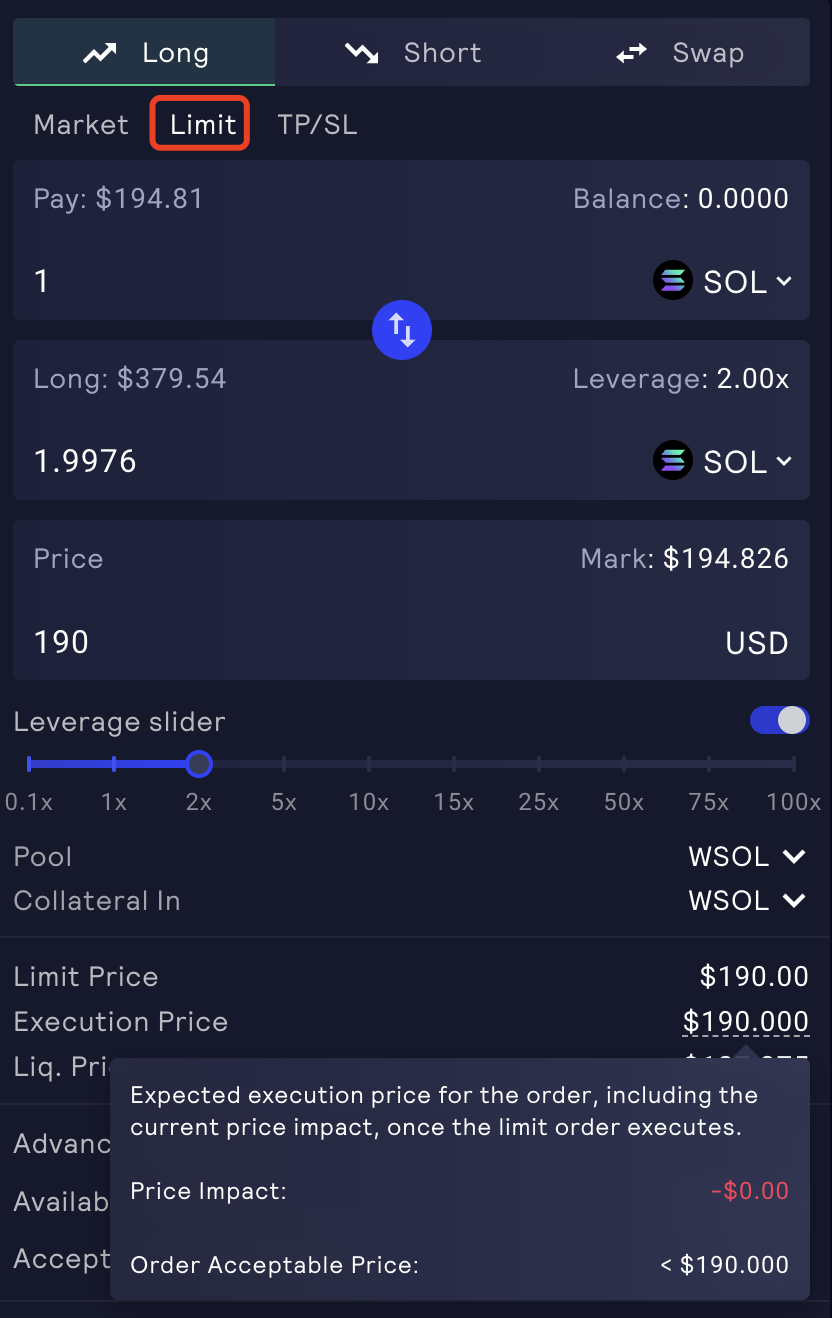
Take-Profit and Stop-Loss Orders
Take-Profit and Stop-Loss (TP / SL) orders can be created by clicking on the "..." button in the position row and selecting the "Set TP/SL" option, it can also be created by selecting the "TP/SL" tab in the trade box.
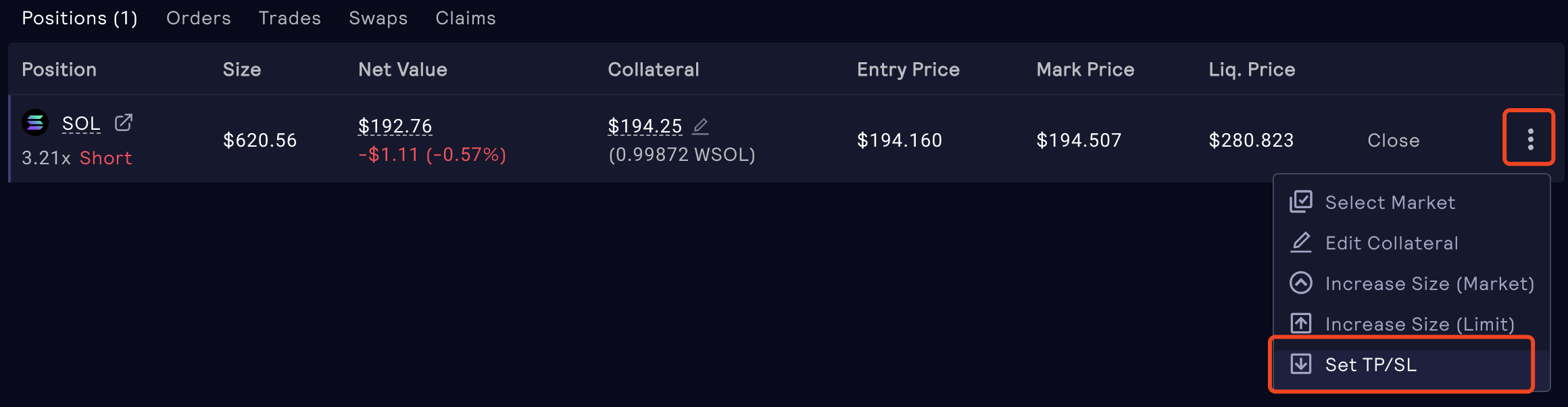
After creating a trigger order, it will appear in your position's row as well as under the "Orders" tab, you can edit the order and change the trigger price if needed.
If you close a position manually, the associated trigger orders will remain open, you would need to cancel them manually if you do not want the order to be active when opening future positions.
Note that orders are not guaranteed to execute, this can occur in a few situations including but not exclusive to:
- The mark price which is an aggregate of exchange prices did not reach the specified price
Additionally, trigger orders are market orders and are not guaranteed to execute at the trigger price.
Auto-Cancel TP / SL
The Auto-Cancel feature automatically cancels Take-Profit and Stop-Loss (TP / SL) orders when the associated position is fully closed, whether by market close, liquidation, or a triggered TP/SL order. It does not cancel Limit orders.
Auto-Cancel is enabled by default for new TP/SL orders.
Currently, there is a limit of 10 auto-cancel orders per position on GMX-Solana. Any orders beyond this limit won't be auto-cancelled. Users will be notified if they exceed the limit, which may change in the future.
Order Execution
If a Limit / Stop-Loss / Take-Profit order's trigger price is reached, the order will attempt to be executed, if the price impact is too high and the acceptable price is not met or if there is insufficient liquidity then the order will be in a "frozen" state. Regular orders will be executed at the price closest to the trigger price, for frozen orders, they will be executed at the latest price instead. The acceptable price requirement will still apply, so frozen orders will only be executed at the latest price if the acceptable price can be met.
Liquidations
If a SOL long position is opened and the position size is larger than the collateral value, then there would be a price at which the position's loss amount is very close to the collateral value.
This is referred to as the Liquidation Price and is calculated as the price at which the (collateral - losses - fees) is less than a certain percentage, which ranges from 0.4% to 1%, depending on the market and pool settings, of your position's size. If the token's price crosses this point, then the position will be automatically closed. There is a liquidation fee of 0.2%. This fee is charged based on the position size and only applies if a position is liquidated.
The price used to calculate whether a position is liquidatable is based on the oracle price, and it does not factor in any negative or positive price impact. When the position is liquidated, the actual positive and negative price impact is applied to close the position.
Due to borrowing and funding fees, your liquidation price is not static. It's crucial to actively monitor your liquidation price if your leverage is high.
Collateral can be deposited using the "Edit" button in the position row; this will help to improve the liquidation price and reduce the risk of liquidation.
When a position is liquidated, any collateral remaining after deducting losses and fees would be returned to your account.
Market Types and ADL
Two types of markets are possible in GMX-Solana: Fully backed markets and Synthetic markets.
An example of a fully backed market would be an GMX perp market backed by GMX-USDC where the open interest is limited to be less than the total amount of GMX and USDC tokens in the pool. This ensures that all profits can always be fully backed, regardless of GMX's price.
An example of a synthetic market would be a GMX perp market backed by WSOL-USDC. While the max long open interest could be limited to a fraction of the amount of WSOL tokens, it may be possible for the profits of long positions to exceed the worth of the tokens in the pool.
To avoid this scenario, ADL (Auto-Deleveraging) may take place. When the pending profits exceed the market's configured threshold, profitable positions may be partially or fully closed. This helps to ensure that markets are always solvent and all profits at the time of closing can be fully paid.
Stablecoin Pricing
In case the price of a stablecoin depegs from 1 USD: For stablecoin tokens, there may be a spread from the Chainlink price of the stablecoin to 1 USD. If Chainlink Data Stream prices are used then the spread would be from the data stream and may not be to 1 USD.